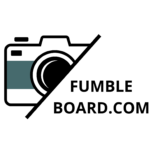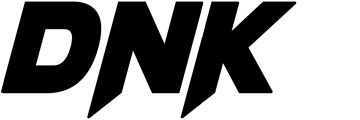Are you tired of juggling tasks like a circus performer, only to drop the ball at the worst moments? Introducing Fumbleboard, the tool that will help you keep your projects on track and your sanity intact. This platform is designed for those who want to manage workflows without the usual headaches. In this text, we’ll dive deep into what Fumbleboard is, how to set it up, and tips and tricks that will have you maximizing your productivity in no time.
What Is Fumbleboard?

Key Features of Fumbleboard
Fumbleboard boasts an array of features designed to enhance project management efficiency:-
- Visual Task Boards: Each project can be broken down into columns and cards, making it easy to visualize workflow.
-
- Customizable Workflows: Tailor workflows to fit your team’s unique processes, ensuring adaptability in every project.
-
- Collaboration Tools: Built-in chat functions enable real-time communication among team members, eliminating the need for countless emails.
-
- Time Tracking: Keep track of hours spent on each task to enhance accountability and productivity.
-
- Integrated Calendar: Sync deadlines and milestones with your calendar, helping everyone stay on the same page.
-
- Analytics and Reporting: Generate actionable insights to understand team performance and improve future planning.
Setting Up Your Fumbleboard Account
Getting started with Fumbleboard is a breeze. Here’s how to set up your account in a few simple steps:-
- Visit the Fumbleboard Website: Go to www.fumbleboard.com and click on the ‘Sign Up’ button.
-
- Choose Your Plan: Select from available plans according to the size and needs of your team. Fumbleboard offers various pricing tiers, each adjusting to different user requirements.
-
- Create Your Profile: Fill in basic information, including your name, email address, and password. Once that’s done, confirm your email to activate your account.
-
- Set Up Your Profile: Customize your profile with your preferences and upload a profile picture. This step enhances team collaboration by allowing others to recognize you easily.
How to Create and Manage Fumbleboards
Once your account is ready, it’s time to jump into creating your first Fumbleboard:-
- Create a New Board: Click on the ‘Create Board’ button from your dashboard. Here, you can name your board (like ‘Marketing Campaign’ or ‘Product Launch’) and choose a template if needed.
-
- Add Columns: Columns represent different stages of your project. Label them according to your workflow, think of stages like ‘To Do,’ ‘In Progress,’ and ‘Done.’
-
- Create Cards for Each Task: Each task is represented by a card under its corresponding column. Include a clear title, description, due date, and assign team members to the card.
-
- Manage Tasks Effectively: Drag and drop cards between columns as the status of each task changes. This intuitive method provides a clear overview of progress.
Start Fumbleboard
To maximize your Fumbleboard experience, consider implementing these best practices:-
- Regular Updates: Encourage team members to update their task status regularly. This habit helps everyone stay informed about progress and deadlines.
-
- Use Labels: Use color-coded labels for tasks to denote priority, urgency, or team member ownership. This visual distinction aids quick identification.
-
- Set Up Notifications: Enable notifications for task assignments, comments, or due dates to keep everyone engaged and informed.
-
- Regular Review Meetings: Schedule weekly or bi-weekly check-ins to review board progress. This provides an excellent opportunity for problem-solving and adjusting project timelines if necessary.
Integrating Fumbleboard with Other Tools
Fumbleboard shines when integrated with other tools to enhance your productivity. Here’s how to do it:-
- Google Drive Integration: Sync your Google Drive to attach files directly to tasks. This feature ensures everyone has access to the most current documents without searching through emails.
-
- Slack Integration: Connect Fumbleboard with Slack to receive real-time updates on task statuses. This integration keeps the communication flowing freely.
-
- Zapier Connectivity: Use Zapier to automate repetitive tasks across your favorite apps. From sending reminders to updating spreadsheets, automate to save time.